If you want to keep your PC in good condition and running as smoothly then you've got two options: Either download a 
Here are its some key features [ shamelessly taken from TuneUp Website site :) ] -
Fast, Effective Windows Optimization
- One-click overview of your PC performance
- Quick analysis of your PC’s hardware, operating system, and programs
- Real performance increases, real fast
- Easy-to-understand help functions
Safe Windows Optimization
- Provides you with safe and effective optimization results
- Corrects all mistakes created from previous tuning attempts
- Comprehensive and easy rollback ability for any changes made to your PC
Intelligent Windows Optimization Built in for Every PC
- Intelligent recommendations for your unique PC optimization
- Identifies your personal settings and protects them
- Highlights your PC’s optimization potential, including unused programs and resource-draining settings
- Recommends options and explains performance results before taking any action
Perfectly Designed for Your Windows Operating System
- Automatically detects and configures for your operating system
- Ideal for XP and Vista (32/64 bit) users
- Designed to leverage the unique features within each operating system
Download TuneUp Utilities 2009
Cheers and Keep Learning
Posted by XERO . VARIOUS SOURCES . ALL RIGHTS RESERVED.
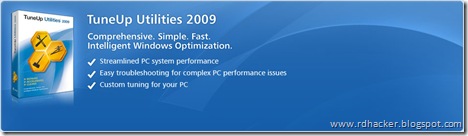

0 comments:
Need to say something ? Spell it out :)