 with the Task Manager being disabled. Its the first priority of Malware creators to disable access to Task manager so that the user is not able to end the process of the running Malware.Until or unless you are working in an office,there is seldom any restriction placed over Task manager by home users.So, I will be mentioning 5 methods to re-enable task manager and restore it to former glory.
with the Task Manager being disabled. Its the first priority of Malware creators to disable access to Task manager so that the user is not able to end the process of the running Malware.Until or unless you are working in an office,there is seldom any restriction placed over Task manager by home users.So, I will be mentioning 5 methods to re-enable task manager and restore it to former glory.To open the Task Manager, you normally would do one of the following:
- Press CTRL-ALT-DEL on the keyboard.
- Press CTRL-SHIFT-ESC on the keyboard.
- Right-click on a blank area on the start bar and choose Task Manager.
- Click on Start, Run and type TASKMGR in the run box and press Enter .

First we’ll begin with the various registry modification methods for correcting this problem.
Method 1
- Using the Group Policy Editor in Windows XP Professional .
- Click Start, Run, type gpedit.msc and click OK.
- Under User Configuration, Click on the plus (+) next to Administrative Templates.
- Click on the plus (+) next System, then click on Ctrl+Alt+Delete Options.
- Find Remove Task Manager in the right-hand pane and double click on it.
- Choose the option “Not Configured” and click Ok.
- Close the Group Policy Window .
- Change the Task Manager Option through the Run line .
- Click on Start, Run and type the following command exactly and press Enter.
REG add HKCU\Software\Microsoft\Windows\CurrentVersion\Policies\System /v DisableTaskMgr /t REG_DWORD /d 0 /fIt will restore your task manager and resolve your problem.
Method 3
- Change Task Manager through a Registry REG file .
- Click on Start, Run, and type Notepad and press Enter.
- Copy and paste the given code into Notepad and save it to your desktop as taskmanager.reg
Windows Registry Editor Version 5.00
[HKEY_CURRENT_USER\Software\Microsoft\Windows\CurrentVersion\Policies\System]
“DisableTaskMgr”=dword:00000000
- Double click on the taskmanager.reg file to enter the information into the Windows registry.
Delete the restriction in the registry manually
- Click on Start, Run, and type REGEDIT and press Enter.
- Navigate to the following branch
HKEY_CURRENT_USER \ Software \ Microsoft \ Windows \ CurrentVersion \ Policies\ System
- In the right pane, find and delete the value named DisableTaskMgr.
- Close the registry editor .
- Download and Run FixTaskManager program.
- Click on the following links and download the program FixTaskManager to your Desktop
- Double-click on the file FixTaskManager on your desktop and run it .
- This will restore your Task manager.

I hope that was informative.
Posted by XERO.PCHELL.ALL RIGHTS RESERVED.
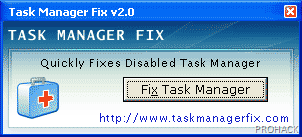

hello dear
ReplyDeletedo you know how to stop or make hang cyber cafe timer?
if i closed by another way, they can see on server which one doesnt working.
so i looking to make hang , pause or change the time
i hope u can give any idea
hope comment or blog
Thanks for resolving my problem
ReplyDelete