The Windows Vista BootScreen is pointless,dull and in short – BORING. The guys at Redmond,Microsoft (?) decided to 
For the time being,here is how you can enable the hidden boot screen in Windows Vista -
Now..Here's the default boot screen:

And here's the hidden one, called "Aurora" (Nice name..)

For enabling it,all you have to do is type msconfig into the start menu search box, and hit enter.
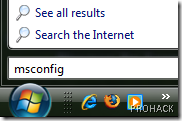
Now navigate to boot tab,and then check the "No GUI boot" checkbox.

Hit OK and reboot the computer. You should see the new boot screen immediately on restart.
Note: You may get a Windows Defender error on the next startup. You can enable the system config utility using the tray icon and this error will go away.
Keep Learning :)
POSTED BY XERO.HOW TO GEEK.SOURCE.ALL RIGHTS RESERVED.

0 comments:
Need to say something ? Spell it out :)